The latest vibration controller with enhanced usability and test performance in addition to improved network functions.
The K2+ is the latest vibration controller that has further evolved the usability and test performance of the K2. Network functions have also been enhanced, making it easier to connect to various devices, including personal computers. In addition, it has compatibility with the previous model K2, and test definitions from K2 can be used in K2+. All K2+ hardware and software are developed in-house, and we constantly strive to improve them whilst incorporating the latest technology and customer feedback.
Compared to the conventional K2, the new K2+ has the same control functions as before, but the price of the main unit has been reduced.
| Conventional controller K2 | New controller K2+ | |
|---|---|---|
| Control function depends on the PC Can only be operated from industrial PCs. | Since CPU is implemented, control function does not depend on the PC. Can be operated from customer-supplied PC’s (including laptops) |
| Able to connect (with some restrictions) *iMV cloud service is not available | Able to connect *iMV cloud service available |
| Need to upgrade each time *Paid | Updates to the latest version four times a year. The latest version is available for free download. |
| Not available |
|
The K2+ uses Ethernet, so installation is easy and a laptop can be used for operation. IMV secures your tests’ data accuracy, providing a solution that reduces the risks of using long cables. The conditioner is as close to the sensor as possible. You can also easily control K2+ applications from your own software using simple XML commands*.
*The TCP/IP server option is required.
You can disconnect and reconnect your computer to the hardware during the exam without stopping the exam*. The test can be safely stopped by pressing the stop button on the hardware even if the PC is not connected. *The test will be suspended if you use Eco system.
It is also possible to prevent the test from stopping even if the computer connected to the hardware is rebooted or the LAN cable is disconnected during the test. Once the computer is working normally, you can reconnect the hardware and resume operation.
*The test will be suspended if you use Eco system.
Easily recognized icons are used for file management.
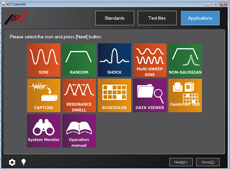
With the built-in charge amplifier, IEPE (ICP) power supply and TEDS connectivity, there is no need for an external signal conditioner. Any type of accelerometer can be connected to the K2+ vibration controller directly.
The parallel terminals allow easy connection of additional measurement equipment, for example to record time and date or to evaluate test data within dedicated hardware and software for the specimen under test. For sensitive applications such as satellite testing, your time domain can then back up data for post processing.

Precision on-chip 32 bit ADCs and DACs ensure excellent control accuracy over a wide dynamic range.
The user can monitor vibration tests remotely by connecting over the Internet. With SystemMonitor, you can remotely monitor the operation status of vibration test equipment, temperature and humidity tests, etc. from a terminal on the LAN.With iMV cloud, these things can be done from a terminal on the Internet*
*Hardware is required.
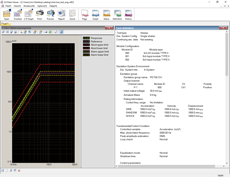
A hardware mute function operating independently of software provides complete protection for the vibration system and payload.
Remote sites can be notified by email of any abnormality during testing or termination of a test.
Test results can be saved as a unique binary format file VDF. This VDF stores all data at the end of the test.
DataViewer(free software)Click here for the download page
If you use the test history software, you can also check the list of tests that have been conducted in the past.

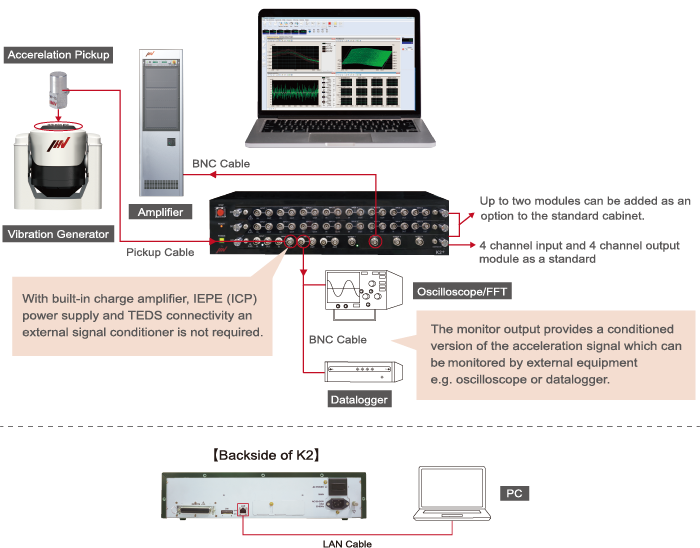
Easily-recognised icons are used for file management.

A test file will be automatically generated upon selection of the test conditions defined by the test standards.
*Please refer to the following for the test standards
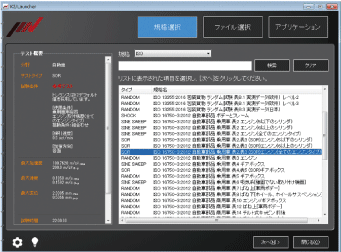
The main test standards stored in the Launcher software (Ver 14.5.0.0 onwards) are as follows as of February 2019. The Launcher software is an option for the K2.
| JIS C 60068 | Sine, Random, Shock |
|---|---|
| JIS D 1601 | Automotive parts simulated long-life test |
| JIS E 4031 | Railway vehicle parts functional test, Simulated long-life test |
| JIS Z 0200 | Transportation test |
| JIS Z 0232 | Transportation test(Random) |
| JASO D 014 | Automotive parts functional tes |
| ASTM | Transportation test |
| UN | Lithium-ion battery test recommendated by UN |
| ISO16750 | Automotive parts test |
| ISO12405 | Electric vehicle |
| IEC60068 | Sine, Random, Shock |
| IEC62660 | Random, Shock for secondary lithium-ion cells of electric vehicles |
| ISTA | Transportation test |
| IEC61373 | Railway vehicle parts functional test |
| ISO13355 | Transportation test (Random) |
| ISO4180 | Transportation test |
| ISO19453 | Electric vehicle parts |
*Version upgrade will incur an additional cost.
